PowerFlex EV Charging: Answers to the Most Frequently Asked Driver Questions

Whether you’re new to EV charging or already plug in daily, PowerFlex makes it straightforward to find a station, start a session, pay, and be on your way. Here are quick answers to the questions drivers ask most, plus everything you need to start charging with PowerFlex.
1. How Can I Find a PowerFlex Charger Near Me?
With more than 50,000 stations under management, you're rarely far away from a PowerFlex charger. Here’s how to find one nearest you: First, download our highly rated PowerFlex Driver+ mobile app. Follow the prompts to set up your account, then tap on the Locations tab to view a map of nearby chargers.

From the map, you can tap a site pin to see availability and the posted price schedule for that location. If you’re already at a charger, you can simply scan its QR code from the app to pull up station info and pricing before you plug in.
2. How Do I Start a Charge Session?
Tap on the Start Charging tab in the app, then scan the QR code on the charger you wish to use. If you have trouble scanning the QR code, you can manually enter the numerical code listed on the sticker.
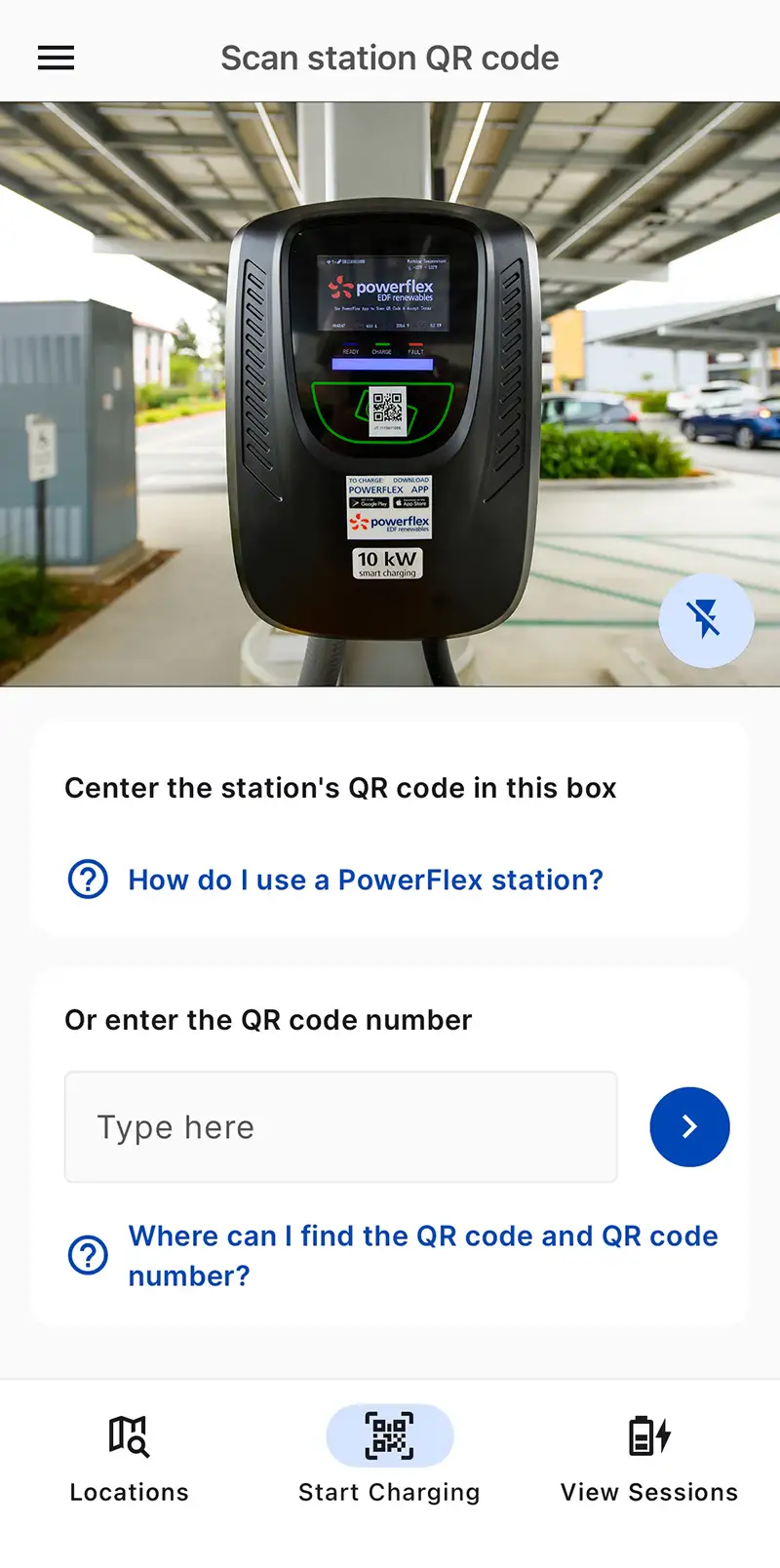
If prompted, set your Charge Preferences by entering the amount of energy you’d like to receive in kilowatt-hours (kWh) — or if you want to leave with a fully recharged battery, you can opt to charge until full. Now enter how long you plan to charge (this is what’s called “dwell time” in EV-speak).

After that, all you need to do is review the station pricing, select your payment method, and plug in your car to begin charging.
3. What If I Need a Faster Charge?
PowerFlex optimizes charging based on the power available at a given site and each driver’s Charge Preferences. Drivers who plan to leave sooner may receive a faster charging rate than those who plan to stay longer. We call this Adaptive Load Management®, and it enables us to charge many more vehicles simultaneously than may otherwise be possible.
If plans change and you need power sooner, reduce your planned dwell time in Charge Preferences to help prioritize your session. If a site is busy, trying another floor or bank of chargers at the same property can sometimes help because power may be served by different electrical panels.
4. How Much Does Charging With PowerFlex Cost?
Pricing is set by the site host and varies by location. When charging with the PowerFlex app, this pricing is transparent and easily reviewed — ensuring there are no surprises. You can see the current per-kilowatt-hour rate for any given site by:
- Tapping a location pin on the map in the Locations tab
- Scanning the station QR code (or entering the code manually)
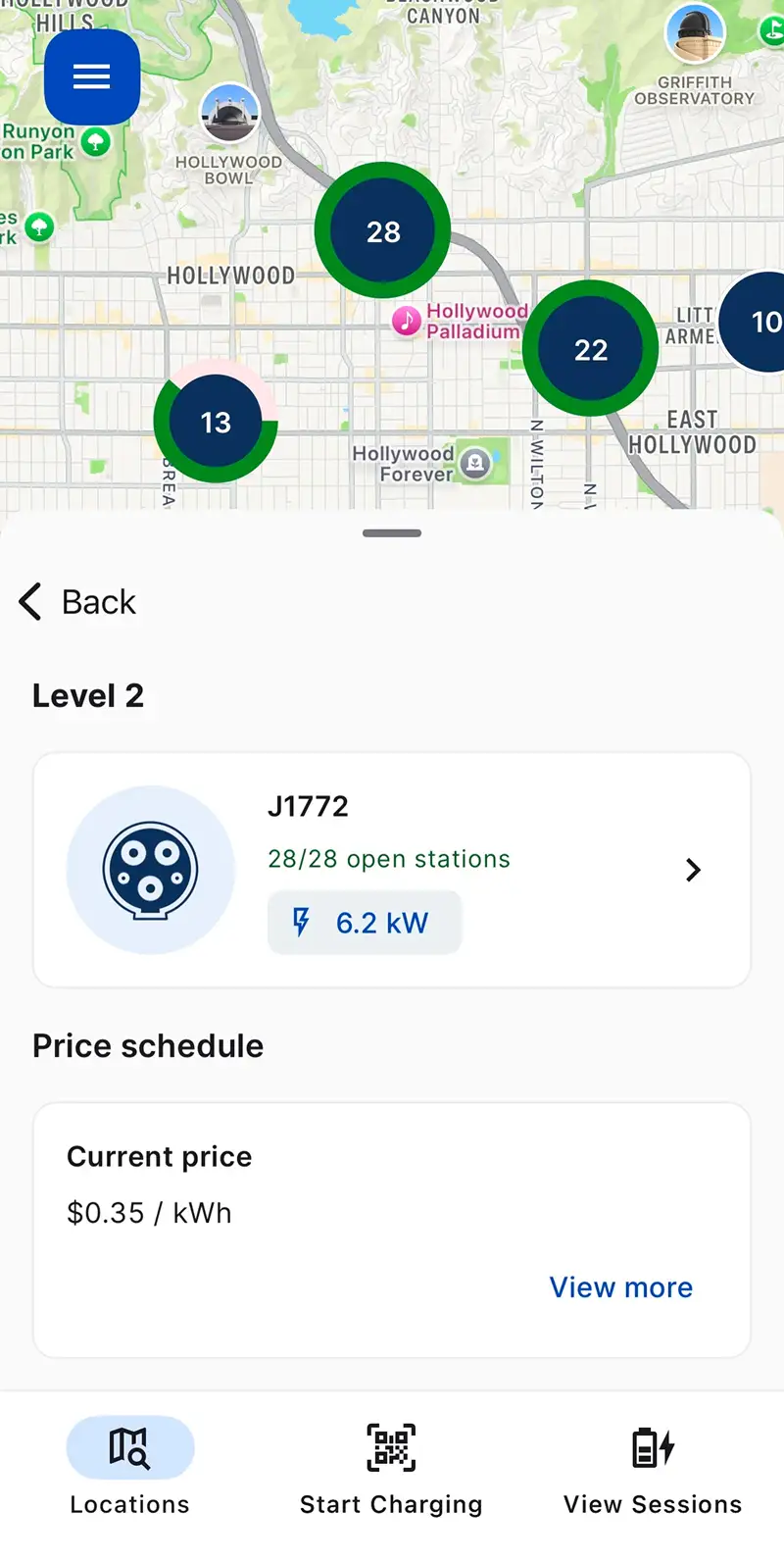
If time-of-use pricing is an effect at the site (this is where electricity rates vary based on time of day), the current price along with a Time-of-use schedule will be displayed.
It’s important to note that some sites may be free to use at certain times but could switch to paid rates later in the day; always check the posted schedule in-app for the most accurate view before starting a session.
5. How Do I Pay for My Charge Session?
PowerFlex offers two convenient in-app payment modes. PowerFlex Wallet allows you to pre-load funds from which charging fees are automatically deducted. You can add funds in pre-defined increments ($10, $20, $50) or add a custom amount. The app accepts a variety of payment methods including major credit cards, PayPal, Apple Pay, and Google Pay. Ensure you always have money available by ticking the Enable Wallet Auto-Refill option.

If you’re more of a free-spirited EV driver, you can opt for Pay-As-You-Go, where your payment method is charged per session with no pre-loading required. A temporary hold will be placed on your card when you start your session and will be replaced by the final transaction amount upon completion.
6. What Happens If I Don’t Have Cell Reception?
You can still use the PowerFlex app to manage your charge session even if you’re in an area where service is spotty or unavailable. With PowerFlex’s Offline Mode, just plug in your vehicle like normal, walk away, and the app will initiate your charge session as soon as your phone regains signal.
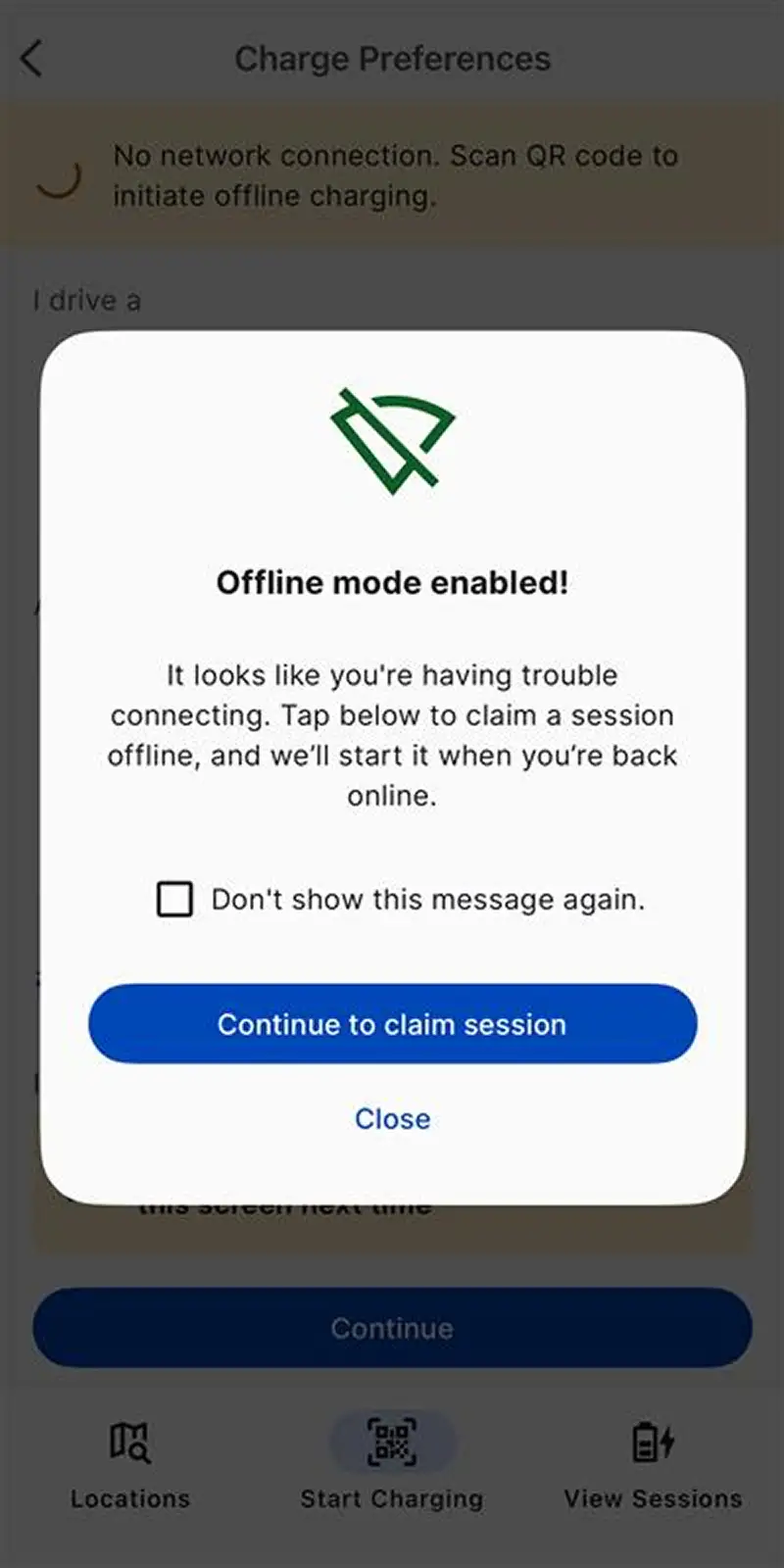
7. What If I’m Having Trouble Charging?
It doesn’t happen often, but if you’re experiencing an issue starting your charge session, try these quick troubleshooting steps:
- Confirm that your car is ready to accept a charge and that no time restraints or charge limits have been set.
- Make sure you’ve properly claimed the station by scanning the QR code on the front of the charger. If the QR code won’t scan and you've already tried manually entering it, force-quit and reopen the app, or restart your device.
- If your car still won’t charge, try disconnecting and reconnecting the charger plug (listen for a “click” to ensure a proper connection).
If issues persist, PowerFlex’s support team can help. Contact us at support@powerflex.com or (833) 479-7359.
Start Charging With PowerFlex
Be sure to download the PowerFlex Driver+ app in the App Store or Google Play and experience a smarter, more streamlined way to charge your EV. And if you have more questions about the app, its features, or PowerFlex chargers, read our full FAQ here.



